Map
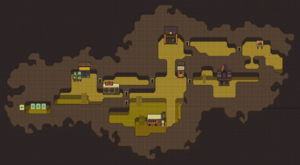
The map can be opened by selecting the third tab on the pause menu. It displays a simplified map of the current area.
On the map are small images to designate important landmarks - such as save areas, important buildings, and doorways. A red pin shows the location of the player, and areas of the map which have not yet been explored are shaded purple.
If any are available, current quest objectives will display on map as an icon of a person holding a blue flag. If quest objectives are out of the map display, they'll be indicated by flashing blue arrows on the edges of the map.
In the top corner of the map is the name of the current area, and selecting R (or Y on controller) will re-center the map over the player location.
A selection of area map images are available on the wiki in Category:Maps.